In less than a decade, WhatsApp has become the most popular social messaging app. Everyone can use it whether the user is on Android, iOS, Mac, or Windows with OS discrimination. WhatsApp is used for all kinds of personal and business communication as it launched a Business version of WhatsApp a few years ago. But its popularity comes with both advantages and disadvantages. If you are a parent or a business owner, your kids and employers probably have WhatsApp. have you ever tried to monitor WhatsApp messages of your kids or your employees?
To know what they are doing and whom they are texting. In this blog, you will learn how to monitor WhatsApp messages on both PC and cell phone. These WhatsApp monitoring tools will make you update all the time that your kids are safe online and your employees are working honestly. We will focus on two methods that help you monitor WhatsApp messages.
Method 1: Monitor WhatsApp on different devices
We will show you how you can monitor WhatsApp messages without installing any third-party app on both your smartphone and PC. In July 2021, WhatsApp launched a feature named as Multi-Devices. The sole purpose of this feature is to use a WhatsApp account on multiple devices that will be synced to the single WhatsApp, whether you are connected to the internet or not, all the time.
How does it work?
To use this feature, follow the steps below.
Step 1. First of all, access the phone where WhatsApp is installed. Open the Services and tap on Settings.
Step 2. Now tap on the Linked Devices and then on Multi-Devices. You will be asked to scan a QR Code that’s prompted on the screen.
Now on the 2nd device, follow these steps.
Step 1. Open Web Browser and navigate to web.whatsapp.com, and don’t forget to turn on the Desktop-Site view from the browser settings.
Step 2. Scan the QR Code from the first device and it will take some time, and you will be able to access the same WhatsApp account on two different devices.
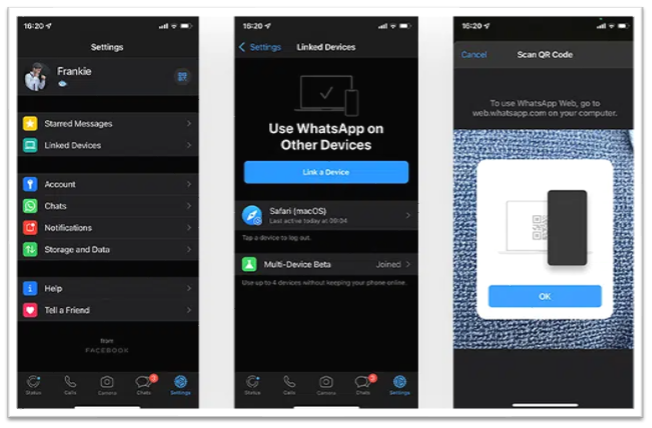
Limitation
Before you use this method, there are some limitations that you should know about this feature.
- This feature is not accessible in all countries, but it’s accessible in most countries in Europe, the UK, the US, and Canada.
- A user is only limited to connecting four devices, and if you want to connect another device, you must have to disconnect from the already connected.
- If you don’t connect your phone for more than 14 days, the device will automatically remove from connected devices.
Pros
- You can use your WhatsApp account across multiple devices, such as your smartphone and PC.
- Parents can link their kids’ accounts on their smartphones or PC and monitor WhatsApp messages online.
- It’s safe and secure; even if you use it across multiple devices, all your messages will be encrypted.
Cons
- It’s not yet available in all parts of the world but is limited to several countries.
- You can only link four devices with a single WhatsApp account.
- If you have not used it for 14 days, it will disconnect the device from your WhatsApp account.
Method 2: WhatsApp message spy app – mSpy
The first method was all about how we can monitor WhatsApp messages by using a built-in feature of WhatsApp. But in this part, we are not going to use any trick. Instead, we will be using a WhatsApp monitor app. It will help us perform all the monitoring functions on a WhatsApp account without much complexity.
In this method, we will be using the mSpy WhatsApp monitor app. It’s a third-party monitoring app and one of the best phone tracker apps available.
How does mSpy work?
You may be curious to know how does this WhatsApp monitor app works? Well, its working is effortless. You have to buy a premium version of mSpy and install it on the target device. This app will work anonymously on the target device, and it will allow you to monitor all the WhatsApp messages without letting you know the owner of the target device.
How to install mSpy?
You have a clear idea of the WhatsApp monitor app and how it works. This part will show you how you can install and use mSpy for WhatsApp monitoring. Let’s deep dive into details.
Step 1. Create account & have a mSpy Subscription
The process will begin by purchasing a plan of mSpy. You can choose a plan from the official website and fill out the required details. After making the payment, you will receive the installation instructions at your provided email address, including the mSpy Installer’s link.
Step 2. Download mSpy Installer
You have to download the mSpy Installer by clicking on the link that you have received in the email when purchasing, or you can copy and paste the direct into the web browser. Once the downloading is complete, tap on the APK file. You may need to enable third-party apps to be installed on the device.
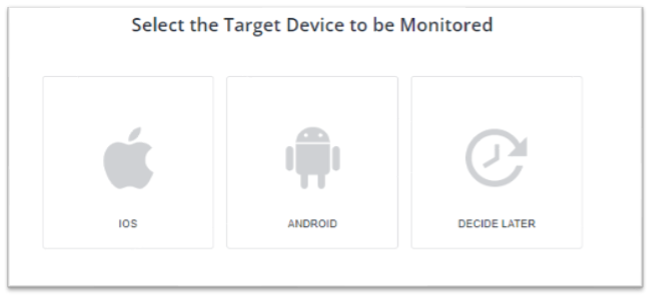
Step 3. Start Monitoring WhatsApp Messages
Now it’s time to start tracking the WhatsApp message of the target device. You will get access to the mSpy Control Panel, and you can log in to it. Here, you can see all the target device activities such as WhatsApp messages, chat history, location tracking, and messages.
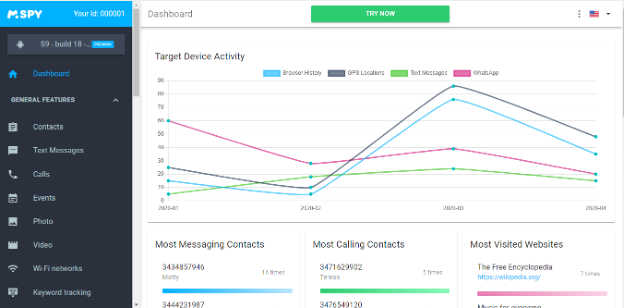
Pros
- mSpy works anonymously, and it’s undetectable on the target device.
- Compatible with all the latest devices.
- It’s easy to use for non-technical users.
- Customer support is responsive, and it provides a lot of features.
Cons
- The premium plan is expensive.
- One device can only be used on a device.
- You have to jailbreak the target device to get access to full features.
Conclusion
WhatsApp monitoring apps are needed when parents want to monitor their kids or when an employer wants to know what their employees are doing on WhatsApp. These apps have made the tracking of WhatsApp messages easy. If you’re going to use the WhatsApp monitor app, use the mSpy app.
mSpy is an excellent parental control for tracking the WhatsApp messaging app for your kids and employees. You can easily monitor the app usage history, chat details, and sent and received media on WhatsApp. A variety of plans are available that users can buy according to their needs.





