As we all know, relationships are one of the most interesting activities to engage in during our lifetime on earth, especially the romantic ones. But sometimes it could be the worst to engage in when you have a cheating spouse. So from this article, you will learn how to monitor boyfriend’s facebook messenger for iPhone.
Are you a victim of this or do you have a partner who tends toward this path, and you would like to monitor his Facebook Messenger on iPhone or Android? This is for you.
Monitoring your spouse’s Facebook Messenger right from your mobile device is easy especially when you do have the right software/toolkit at your disposal. There are countless toolkits available on the net that you could use to perform this operation. However, not all offer the quality service you seek. And as experts in the tech industry, we’ve decided to research the net for the best. Results of our findings pointed to a powerful software which will be shared with you here in the article. A tutorial guide on how to use it will also be given. So keep reading.
Method 1. How to Monitor Boyfriend’s Facebook Messenger with MSpy App on iPhone
MSpy App is an incredible iPhone tracking toolkit built with rich features. We cited it as the best amongst its competitors because of the amazing services it offers. Parents find the toolkit handy as it provides them with real-time reports of the activities their wards engage in on their mobile phones. Also, businesses use it to monitor their staff. Lovers aren’t left out as they also use it to spy/monitor their partners.
The MSpy App is well-structured with a simple user interface that allows everyone including those without tech knowledge to easily navigate their way around. The toolkit works perfectly on several mobile operating systems such as Android, and iOS.
Step By Step Guide to Monitor Boyfriend’s Facebook Messenger via MSpy App
Find below the detailed instructions you need to follow to use the MSpy App:
Step 1: Download, Install and Launch the App
From your mobile app store, search the MSpy App to download and install the latest version of the toolkit on your device.
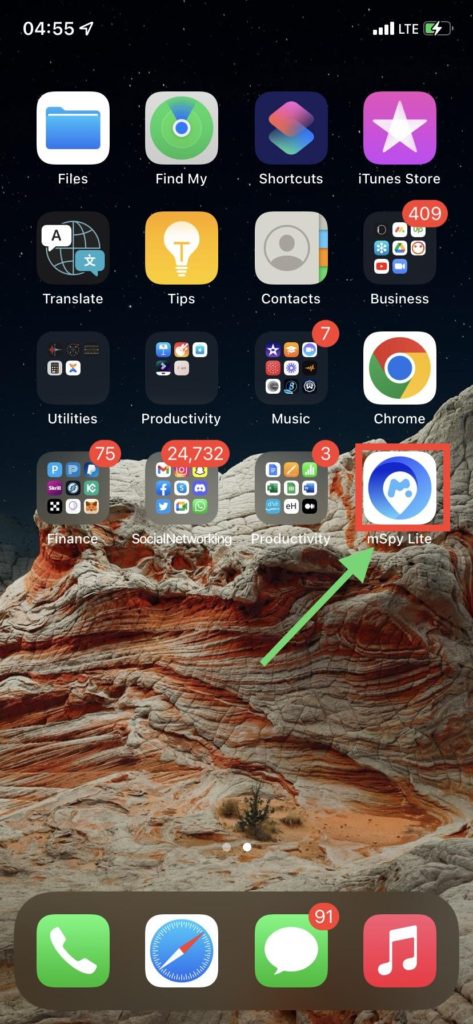
Step 2: Enable iCloud Backup on Target Device
Now on your boyfriend’s phone, tap on the ‘Settings’ icon. A new page will immediately pop up just as shown below:
Tap on the owner’s name and then select iCloud > iCloud Backup
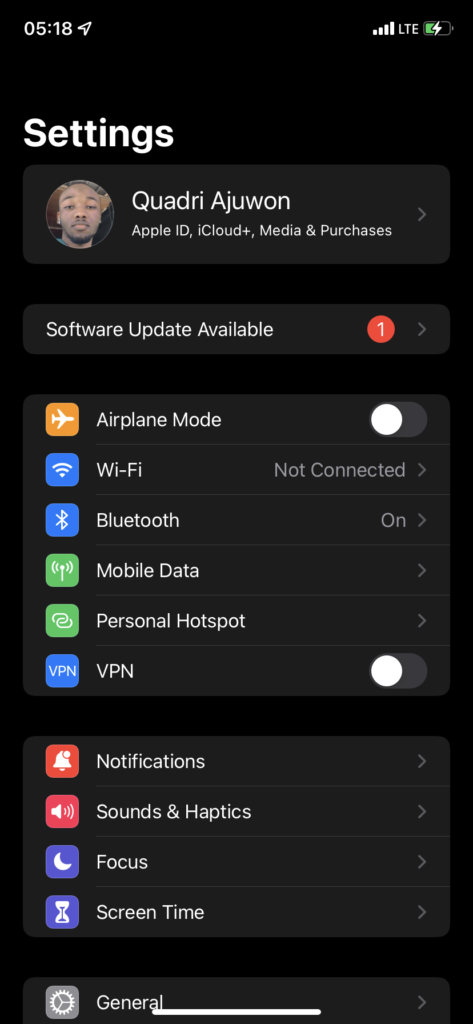
Step 3: Create or Login your Profile Next, on your mobile device, locate and click on the ‘Sign in’ icon to log into your profile should you have one. However, if you do not, just click on the ‘Register’ tab to create a profile.
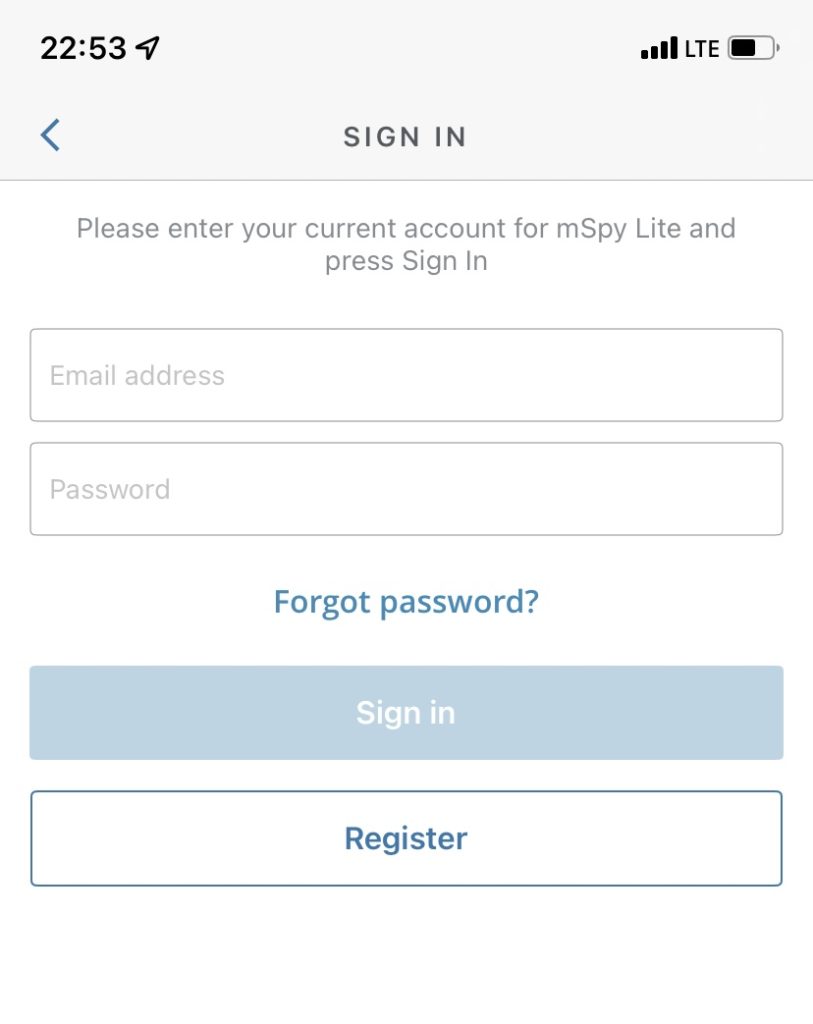
Step 4: Connect the Target Device
Tap on the Apple logo to bind your target device to yours so you can receive live updates on whatever is going on.
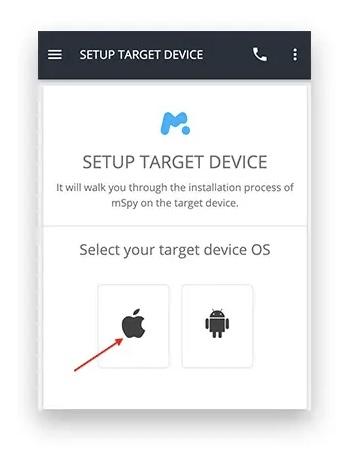
Note that you will be required to enter some basic info like:
- Name of the target device
- Age of the target device owner
- Apple email ID and password
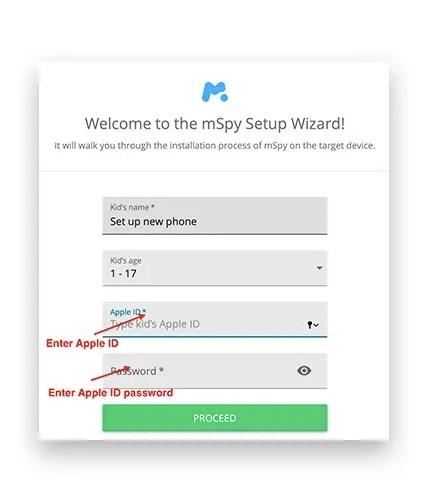
Once you can provide that, click on the ‘Proceed’ button. And boom, you are done.
More Features of MSpy App
Here are some of the amazing features the MSpy App holds:
Call Tracking:
Get instant notifications of the incoming and outgoing calls initiated on the monitored device. You can also confirm the exact time the call was initiated and call duration.
Web Monitoring and Restriction:
With this feature, you can easily track the website links that the monitored device visits. Also, you get the chance to limit the number of sites accessible by the device.
Email and Text Tracking:
Use this feature to track the content of incoming and outgoing texts or emails without hassle. You also get to know where the text or email is coming from.
Track Instant Messaging Apps with Ease:
This feature provides you with real-time reports of what your spouse or kids are doing on popular instant messaging apps like Telegram, Viber, Facebook, WhatsApp, etc., right in your comfort zone.
Method 2: How to Monitor My Boyfriend’s Deleted Facebook Messenger by Recovering Data?
Now you know how to monitor or track your boyfriend’s Facebook Messenger easily and quickly using the MSpy App, what if he is way smarter than you are and he left no evidence for you to confirm he is cheating on you? What would you do? Well, no worries, we have the solution to that- dr.fone data recovery software.
With dr.fone data recovery tool, you can easily restore lost or deleted data on your iOS or Android mobile device. You can also use it to back up important files, messages, and contact. Isn’t that amazing? This cross-platform toolkit works perfectly well on both Windows and Mac OS. dr.fone is very simple to use- thanks to the developer who made the web interface user-friendly.
Step By Step Guide to Restore Deleted Facebook Messenger
To restore deleted Facebook Messenger on your boyfriend’s mobile device, employ the stepwise guide below:
Step 1: Install the dr.fone Data Recovery Toolkit
From your Windows or Mac OS browser, visit the official website of dr.fone to download and install a compatible version of the software.
Step 2: Next, with the aid of a lightning cable, connect your boyfriend’s device to your Windows or Mac OS.
Step 3: Now launch the dr.fone data recovery toolkit, and then select Data Recovery > Recover from iOS Device
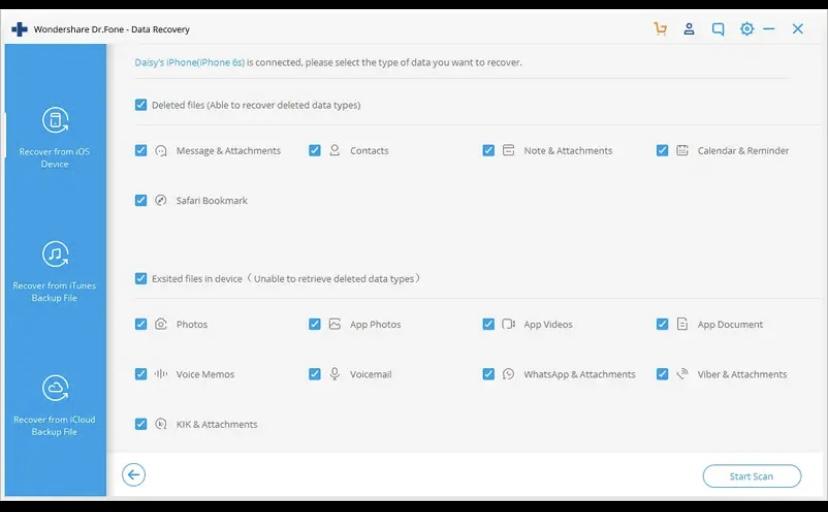
Step 4: Navigate your cursor to the Messages & Call Logs section. Check ‘Facebook’ from the list and then click on the ‘Start and Scan’ button.
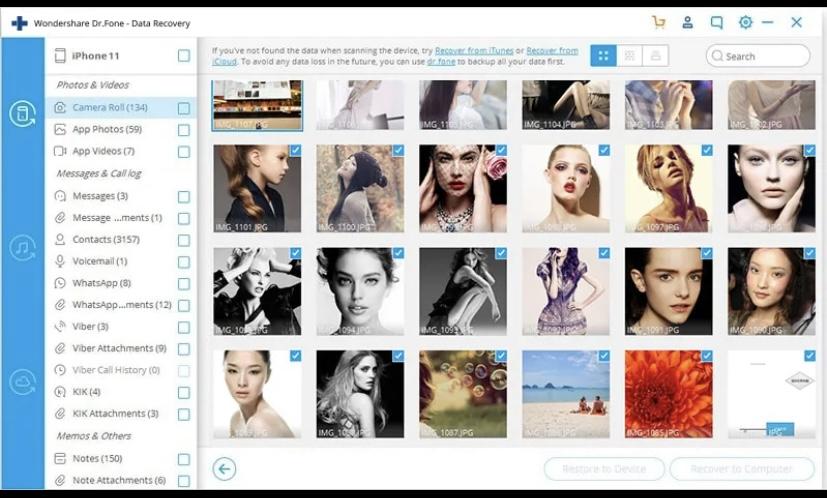
Step 5: Wait a while for scanning to complete then click on ‘Facebook’ and ‘Facebook Attachment’ to preview the content. After that, check/mark the content to recover them.
Conclusion
With the toolkits introduced above, monitoring your boyfriend’s Facebook Messenger shouldn’t be a problem anymore. Employ the stepwise guides given and start seeing results in no time. Monitoring or spying on your boyfriend’s Facebook Messenger has never been this easy.





