When a child is young, it is much simpler to keep an eye on them. Your influence diminishes as they get older. Isn’t this going to hurt? Because of the dangers, kids might face online, especially if you’re attempting to keep them safe. As a parent, you put your children at risk for internet predators, cyberbullying, and improper information if you don’t monitor their text messages.
What if you could merely monitor your children’s SMS messages? Please keep track of their chats without their realizing it, of course. Couldn’t things be done in a few easy steps without risking your relationship? In this article, you’ll learn how to Monitor a Child’s Text Messages on iPhone and Android. Let’s get going!

Part 1: How Can I Monitor My Child’s Text Messages On iPhone
When you have an Apple account, you have a few choices to choose from to keep strangers from following and harassing your children online.
You can use the messaging tools that iCloud provides, or you can even have their text messages forwarded to you. Here are some step-by-step methods to keeping your kids safe.
1st Solution: With ICloud Text Message Synced Function
How can I read my text messages that are stored in iCloud? You will, without a doubt, need knowledge of the password for the iCloud account that your kid’s iPhone is synced to be able to monitor the text messages that are sent and received on the iPhone that you have given to your child.
Follow the instructions below if you want free access to the text messages sent to and received by my kid on my iPhone.
Step 1: Tap on the user’s name to change it on the iPhone that belongs to your kid. This can be done in the “Settings” menu.
Step 2: Next, choose ‘iCloud’ from the drop-down menu, and then drag the slider next to ‘Messages’ to the right.
Step 3: Once you have done this, login into the same iCloud ID on another Apple device, such as your iPhone or iPad, and you will be able to read all of the messages stored on your child’s iPhone.
NOTE: Because you and your kid will be using the same iCloud ID and password, your child will be aware that you are monitoring their iPhone because your messages will be shown on both of your devices. This is one of the limitations of this strategy.

2nd Solution: Set Up Text Messages Forward to Your Phone
Here’s another free way to keep tabs on your child’s text messages if you’ve been considering that possibility. Text Message Forwarding allows you to read any text message made or received by your kid from any iOS device, including your iPhone, iPad, or Mac.
Step 1: You can verify your child’s Apple ID for iMessage by going to “Settings” and tapping on “Send & Receive” from the “Message” option.
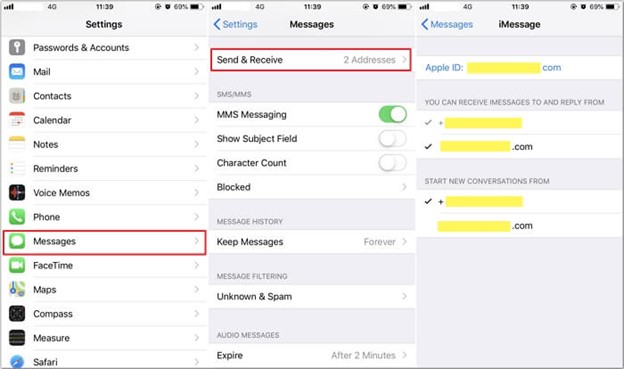
Step 2: Sign in to your iPhone or other Apple device using the same Apple ID you used to sign in to your Mac.
Step 3: While you’re in “Settings” on your child’s iPhone, go to “Messages” and touch on “Text Message Forwarding.” Then, drag the slider next to the name of your monitoring device to the right to enable it. If you have an iOS 12 or iOS 13 smartphone, you won’t be able to use this feature.
Tip: If you want to receive text messages from your child’s iPhone, you can use whatever device you like. When asked, type in the verification code.
NOTE: As long as the settings are correct, your youngster can be able to turn it off. Set a restriction passcode to prevent your youngster from altering the settings.
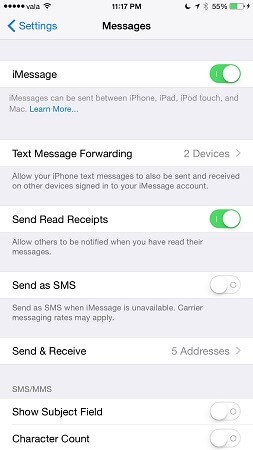
Step 4: Enter a password that only you can remember and choose Don’t Allow Changes in the Settings > General > Restrictions > Enable Restrictions section.
Most Importantly: Many users think this is the same thing as Family Sharing and question whether their text messages are visible to Family Sharing. No, that’s a resounding no.
Part 2. How to Monitor My Child’s Text Messages On Android?
Keep an eye on your teens’ text messages to ensure they don’t fall prey to unwelcome traps or abuse. You’ll be able to monitor your child’s conversation and intervene if you see anything amiss or suspicious.
Because they know that you are monitoring their text messages on their Android phone, they are more careful while sending or receiving texts.
1st Solution: Monitor Kid’s Text Messages with mSpy
For parents, mSpy and other paid parental control applications include many essential features that the Play Store lacks. Using mSpy, you can access your child’s text messages on both iOS and Android smartphones directly from your phone.
For mSpy to work on your kid’s phone, you must do the following:
Step 1: Sign up for a mSpy account.
Step 2: Subscriptions are available for a fee.
Step 3: Follow the instructions in the email you received.
Step 4: Add the target device to your user dashboard.
Step 5: Be on the lookout for your child’s SMS texts.
NOTE: For the mSpy no-jailbreak iPhone method to work, you must first access the target device using its iCloud credentials.
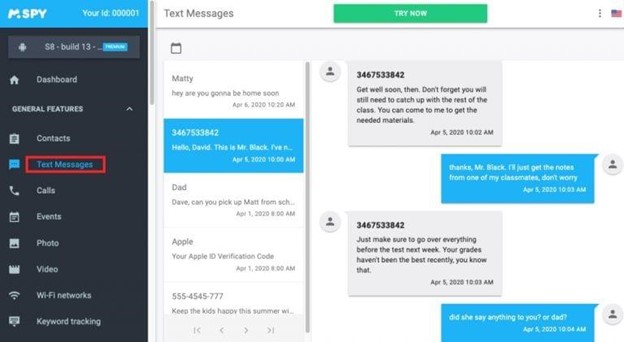
2nd Solution: View Text Message with Google Family Link
Using the Google family link, you can monitor and ban your child’s social media, text, and SMS communications. Here’s how you can use it:
Step 1: Ensure the Google family link (parent) is installed on your smartphone or tablet.
Step 2: Your child should access the kid’s edition of the app.
Step 3: You’ll get a code on your phone if you follow the instructions.
Step 4: Log into your child’s phone using the created code and password.
Step 5: You’re done if you follow the command prompt. You can make changes to the Preferences on your device.
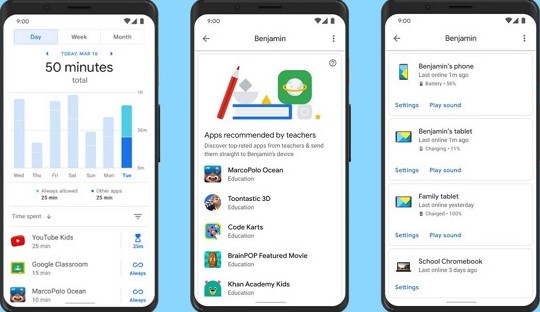
Part 3. Why Is It Important to Monitor Child’s Text Messages On Their Phones?
Taking care of a child in today’s world of rapidly evolving technology and media can be a challenge in and of itself. Because seeing your children every day isn’t enough, you’ll never know what’s going on in their lives. Parents should be concerned about these texting-related dangers and threats.
Addiction
When people spend all of their time on their phones, they lose interest in formerly important activities. While dining, spending time with family, sleeping, and listening to their parents, they want to be on their phones.
Predators
There are a lot of predators out there looking for innocent victims, mostly children. They entice them with their so-called pleasant demeanor and dialogue to gain their confidence and provide personal information.
Often, these predators seek personal information, such as a person’s home location and phone number, to pursue a larger goal.
Bullying
Regarding bullying through texting, threats and name-calling are among the most popular methods. They might even take the shape of pals who push the youngsters to divulge private information and images to be used against them.
Sexting
The act of sexting is a common blunder made by teens just starting a relationship. They can do everything they want to impress their partners, including sending and receiving explicit photographs and messages.
Conclusion
Because of the data’s comprehensiveness and the job’s efficacy, using parental control applications for monitoring is vital for keeping an eye on your children. It’s possible to spy on your child’s text messages if they have an Android phone by installing mSpy on it.
FAQs About Monitoring Child’s Text Messages On Phone
1. How can I monitor my child’s text messages without them?
Monitoring a child’s iPhone using parental-control applications is quite effective. In this post, we’ve listed the best 10 iPhone monitoring applications from third-party developers. Additionally, mSpy can track text messages sent and received by your children on both iOS and Android devices.
2. How can I see what my daughter is texting?
MSpy is a great tool for monitoring your daughter’s text messages. You get access to all of her texts, both sent and received, even those she has deleted. The dashboard also allows you to download the data.
3. Can I have my child’s text messages forwarded to me?
Yes, it is correct. Using Text Message Forwarding, you can access every message your kid sends or receives from any iOS device, such as an iPhone, iPad, or Mac.





