The number of children who have access to screens is in the millions. iPads, smartphones, laptops, and other electronic gadgets are widely used by children of all ages. More and more parents are looking for the best solution for parental control apps to track Kid’s phone usage and understand what exactly happends on their phones.
Even while time spent in front of a screen may have positive effects — for example, at the height of the COVID-19 epidemic, technology helped us socialize, and it also acted as an enormous educational resource — you should still keep an eye on what your kid is doing when they use it.
There are inherent hazards, after all, and risks. These applications, some of which are free and others of which need a payment, allow you to keep track of what your child is doing on their smartphone or computer, giving you both knowledge and peace of mind.
Part 1: How Phone Addiction Will Affect Kid’s Safety
Phone addiction can affect a child’s safety in the following ways:
- Inappropriate Media – The smartphone is a tool, and like with any tool, it has the potential to be abused. For example, kids may see improper photographs or texts from their pals and then pass them on to others in their social circles.
- Mental Health – When the psychological harm has already been done, many youngsters subjected to cyberbullying may only come out much later.
- Sleep Disruptions – Children might get tired and restless from staying up late chatting to pals, playing video games, or looking through social media. It also causes problems in the classroom since tired students cannot focus on their lessons.
Part 2: How Parent Can Track Kid’s Phone Usage?
Parents can track their kid’s phone usage using the parental control apps available on Android and IOS. Parents can monitor text messages, location tracking, calls, and conversations, and they can limit internet usage. The following are some benefits parents can have using these parental control apps.
Benefits That Parents Can Use Via Parental Control App
Filtering Out Illicit Content
Parental control apps may help parents guarantee that their children aren’t exposed to illegal information by allowing them to limit what content can be seen.
You have a responsibility as a parent to keep your children safe by blocking any information that might be seen as discriminatory, racist, or promoting sexual prostitution.
Prevent Cyberbullying
Because of the wide range of features, such as accessibility and monitoring, a parental control app may be as engaging as a music or video editing program.
One of the most prevalent crimes committed on the internet is cyberbullying, which features such as these may prevent. Many parents are worried about their children’s cognitive development and self-esteem due to this all-too-common occurrence.
Know Your Kid’s Social Media Usage
Good knowledge of smartphones and tablets is required for parental control. This allows you to monitor your child’s activities with the necessary filters.
It would be best if you kept an eye on what your children are doing online and what websites they visit. Better accessibility controls can be applied if you are familiar with certain devices.
Tips: Best Parental Control Apps to Monitor Kid’s Phone Usage
The following are the best parental control apps to use on Android and IOS devices:
1)mSpy
mSpy is the industry’s top monitoring app, and it’s been around for almost a decade. It’s our top selection. mSpy is completely undetectable to your kid or adolescent, so they won’t even know you’re spying on them.
With mSpy, it’s easy to examine all of your text messages, emails, and chat applications for anything that could be hazardous or improper.
This simple-to-use tool can also display movies or images your kid makes on their phone, so you can scan the information if necessary.
Features
- GPS Tracker
- SMS Tracking
- Call Logs Monitoring
How to Use Mspy to Track Kid’s Phone Usage
Step 1: Choose the amount of subscription you wish. Orders and payments should be sent in through email.
Step 2: You’ll get a welcome message from mSpy after the installation is complete. To access the Control Panel, you’ll find a link and your login and password in the mail.
Step 3: Download and install the app on any phone you wish to keep track of to begin tracking activities there. Follow the on-screen directions to complete the installation.
Note: Mspy can only provide activity logs if the destination phone is connected to the Internet reliably.
Step 4: Enter your Control Panel to restrict access to certain websites.
Step 5: You’ll keep track of the blacklist in the Panel. Set a period during which a site may be viewed or blocked.
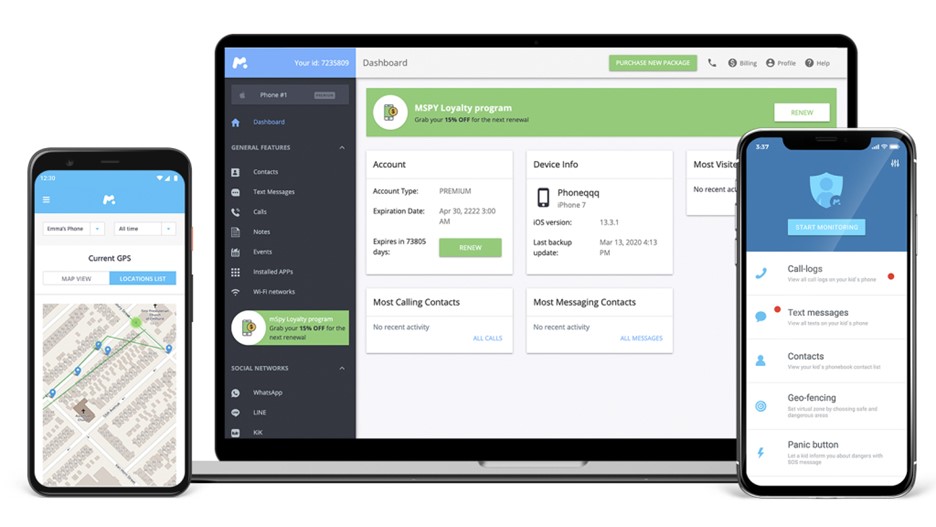
2) Bark
Social media networks, email, and SMS are all monitored by Bark, which specializes in detecting harmful information.
Online bullying, self-harm, drugs, alcohol, and sexually explicit content may all be flagged by its clever algorithm. Bark has a direct connection to social media accounts, so you’ll receive an alert even if they check their account on a friend’s phone or computer.
A simple screen timer is all you get with these tools. Set regulations for sleep, school, and spare time by making a calendar.
Features
- Works on iOS and Android
- Data will be safe and secure
- Social media monitoring for 30+ apps
Pros
- easy user interface
- works well with IOS devices
- unlimited devices for packages
Cons
- no free version
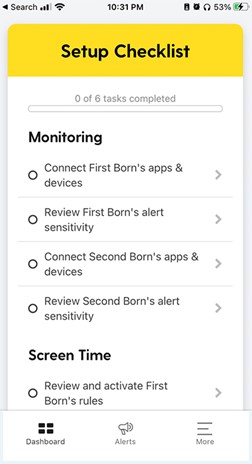
3) Famisafe
FamiSafe is one of the finest apps for monitoring your children’s online activity, including their text messages, phone calls, and web surfing, thanks to its GPS tracking and history checking capabilities and the ability to set time limits.
To provide parents with the most comprehensive parental control available, we created the FamiSafe app. It’s an all-in-one tool for parents to keep tabs on their children’s whereabouts and activities.
If you don’t want your children exposed to websites promoting illegal activities, you may use an internet filter to restrict them from accessing them.
Parents can also see how many videos their children have seen on YouTube and when they’ve installed and uninstalled the app. FamiSafe claims to be the best Android parental control software, and it’s an excellent choice for parents.
Features
- offers GPS Tracking
- checking browsing history
- monitor text messages
Pros
- internet filtering
- review kids’ activities
- location tracking services
Cons
- a bit pricey premium version
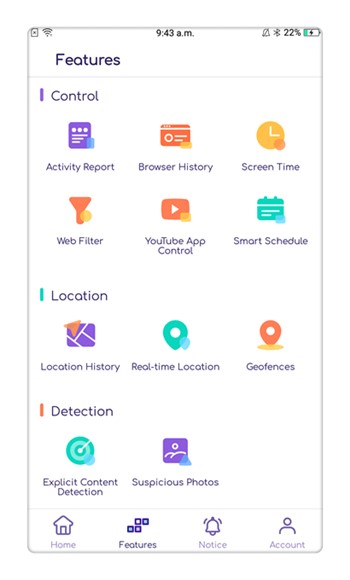
4) Norton Family
A mobile app version of Norton’s parental control software has just been released, and it’s already won several awards. There are various options available when it comes to keeping an eye on your children’s online and offline activities.
You’ll be able to see who your kids are in contact with, what they’re posting on social media, and how much time they spend gaming.
Personal information protection is now available for Windows devices, ensuring the safety and security of your kid. Instant Lock, which allows you to disconnect your child from the Internet at mealtime, is our favorite function.
Features
- Location tracking, geofencing, and check-in
- View search terms and web use
- Mobile App Supervision
Pros
- 30-day free trial
- unlimited devices on offer
- location tracking and check-in features
Cons
- no SOS alert feature
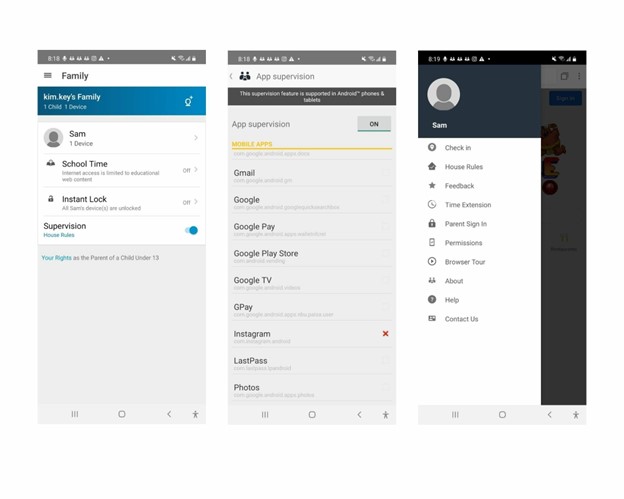
5) Flexispy
No other company can match FlexiSPY’s spy app software package in terms of the level of monitoring and reporting it provides.
It is, in reality, the most effective iPhone and Android surveillance app available today. All of this and more is included in the Premium plan.
You can monitor phone calls, text messages, passwords, GPS position, media such as photos and videos, and other applications and utilize the camera. You can even look at all of the websites the phone has visited.
Features
- Facebook, Instagram monitoring
- Geofencing features
- manage mobile applications
Pros
- easy to use
- works well on Android devices
- remote updates via app
Cons
- not that compatible with IOS devices

Part 3. FAQ
1. How Can Parents Monitor Their Children’s Screen Use?
The greatest method to keep tabs on what media your children are consuming is to engage with it yourself. Before letting your children use an app or game, be sure you’ve tried it out yourself.
You and your children may enjoy applications and games together. Keep tabs on what they’re watching so you can discuss what you see on your screens.
2. How to stop child from using internet?
Find your child’s device in the parental control app. Enter Internet addresses you believe are inappropriate for your youngster by clicking on online surfing. You may restrict your child’s internet access to only those websites by clicking on Just allow these websites.
3. Can you turn off child’s phone?
You may set a time limit when your kid can’t use their phone using parental control applications. For example, you can switch off the phone when it’s time for your youngster to sleep.
Conclusion
No company is so virtuous that it would build a free parental control app with premium features and no means of monetization.
As a result, you must watch out for hidden costs, adware scams, privacy issues, and the installation of potentially harmful or extra files and the programs you download and install. That’s why we favor mSpy’s brilliantness!





