These days, children are more reclusive and don’t believe their parents should always hover over them. Parents question what their children do with their phones, particularly if they start maintaining some buddies or concealing their phones away from them. Fortunately, advancements in technology have made it possible to go against tech itself.
Software developers have created several applications to keep an eye on children. There are so many of these applications that finding the ideal one may be challenging. We have reviewed the Top 5 Parental Control Software for Filtering and Blocking Content. To learn more, continue reading!
Part 1: Why do Parent Need to Filter And Block Content On Child’s Devices?
Using parental control apps may help lower the likelihood of your kid accessing unsuitable information while using the internet.
It is crucial to monitor your child’s activities on the internet, install parental controls, and use settings suitable for their age on any devices they use.
Part 2: What Parental Control Software Is Best for Filtering and Blocking Content?
The following applications are the best parental control software that can help you filter and block content:
1. mSpy
In terms of monitoring instant chats, SMS, and the way a phone is being used, MSpy is the best. Regarding parental controls, several options are more affordable and powerful than this.
Features
- SMS and instant messaging content are logged.
- Support for geofencing and location history.
- You can see your browsing history.
The reason we suggest using mSpy
Using MSpy’s app manager, you can keep track of all the programs you’ve downloaded and installed. You may also use a screen recorder and keylogger to observe what your children are doing on Android, or you can ban unsuitable applications.
You can only highlight your smartphone on a map using an Android-exclusive location function. You may set up geofencing to get notifications when your kid enters or leaves certain locations (such as their home, school, or grandma’s place).
You may also keep track of your child’s contacts, see their calendar, see the photographs they send and receive, and read their notes, to name just a few of the many features available.
How to use mSpy to filter and block content
Step 1: To begin, choose your desired level of subscription. Send your order and payment details.
Note: mSpy will send you a welcome note once the process is complete. You’ll find a link to the Control Panel and your username and password in the letter.
Step 2: You’ll need to download and set up the app on which phone you want to keep tabs. To finish the installation, follow the instructions in your Panel.
Step 3: Finally, ensure that the target phone has a reliable Internet connection so that mSpy can deliver activity records.
Step 4: To ban certain websites, go into your Control Panel.
Note: The Panel is where you’ll keep track of the blacklist. Set the time when sites are restricted or permitted to be accessed.
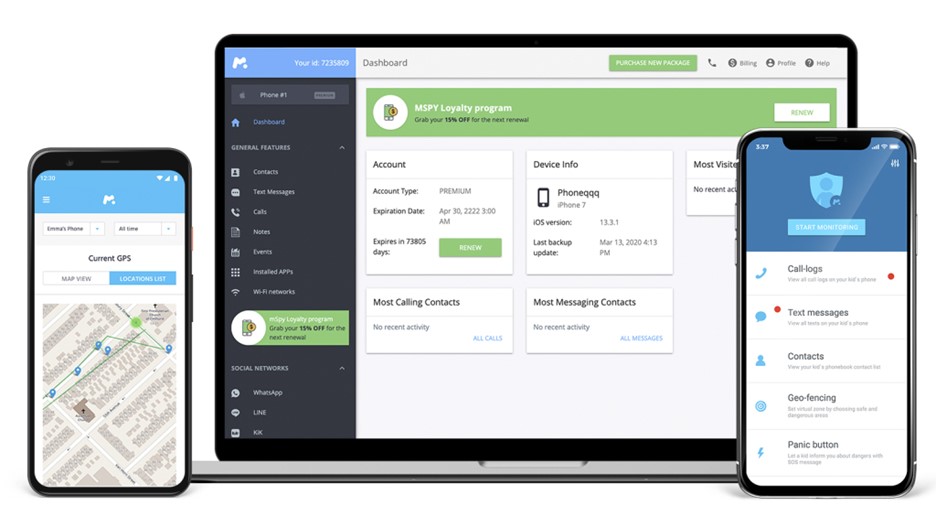
2. Norton Family
Norton Family is an excellent option for a low-cost parental control program at $50 a year. You don’t have to spend much money to keep tabs on your children’s electronic gadgets when using the Norton Family parental control software. It should be noted that Macs will not be able to use it.
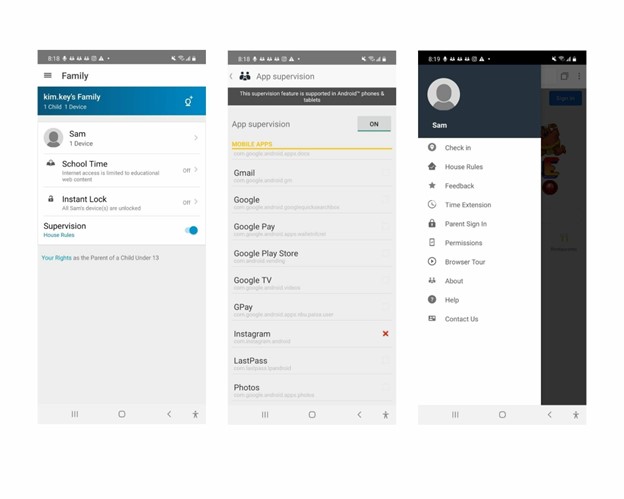
Features
- it has a geofencing tool
- restrict content as needed
- block appropriate content
Pros
- budget-friendly annual price
- comprehensive dashboard
- easy to use
Cons
- doesn’t track social media sites
3. Bark
No tiers or additional costs are required to safeguard as many of your children’s gadgets as you choose. This may be a wonderful deal if you have many children to keep track of. A single online dashboard monitors all of such activities. Messages, emails, and social media are all kept under surveillance by Bark.
More than 40 well-known applications may be linked together. In addition to Android, iOS, and Amazon’s Kindle Fire tablets, Bark.us also works on Mac, Windows, and Chromebooks running Mac OS X, Windows, or Chrome OS.
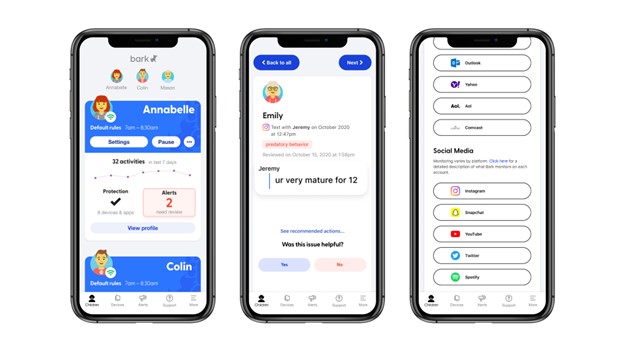
Features
- free 7-day trial
- screen time management
- alerts for inappropriate content
Pros
- monitors conversation and messages
- number of devices to monitor
- extremely easy to use
Cons
- limited features
4. Kaspersky SafeKids
Regarding parental control, Kaspersky Safe Kids performs exactly what you’d expect it to do on all the most prominent platforms.
There are no limitations to the number of platforms it may use, and it has strong web filtering and app blocking features to boot. You may be disappointed with the company’s website if you’re a fan of Kaspersky’s Android and iOS mobile applications.
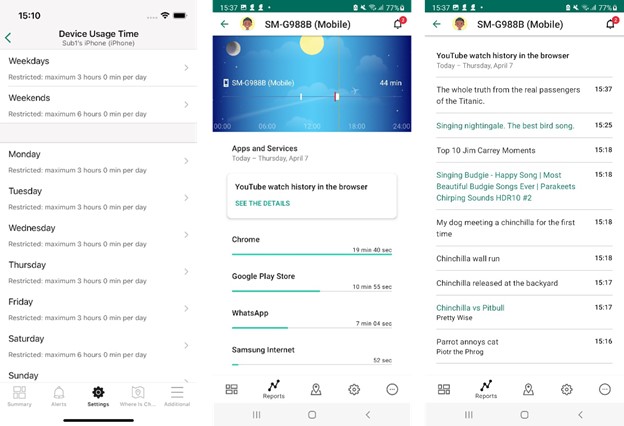
Features
- Geofencing is available
- control of device and app usage
- allows for web filtering
Pros
- affordable pricing
- robust filtering
- extensive alert system
Cons
- sluggish web interface
5. Flexispy
Using FlexiSPY, you may spy on a target device’s online and offline activity from a safe distance. With this software, you can listen to and record phone conversations, read text messages and social media posts, find out where you are, and even snap photos and videos. Without the owner of the phone/iPad/computer noticing you.

Features
- location tracking
- call and messages tracking
- remote camera capture
Pros
- Live location tracking
- Great customer service.
- Extensive monitoring capabilities.
Cons
- Rooting and jailbreaking are required.
Conclusion
These are the most cost-effective apps to keep an eye on your children, whether you’re more interested in location monitoring or screen time limitations and app banning, all of which are features that these programs provide. We suggest you try the mSpy application because it is extremely easy to use for all the parents around.





