Are you aware of what your children are doing online? What are they doing on Facebook and Whatsapp? Who is infiltrating your computer? This is a significant one that you should be aware of.
Theft and hacking of data are no longer foreign concepts. Because of this, I’ve compiled a list of some of the best free keyloggers for Windows 7, 8, and 10.
With Keylogger, you can keep your data safe from any nosy coworker. Here are the Best Free Keyloggers for Windows that can help you. Let’s get started!
Part 1: What are Keyloggers used for?
Depending on the kind of device, a keylogger may either be a piece of software or a tiny piece of hardware. Detecting a hardware-based keylogger is simple since the device must be plugged into the USB/PS2 port between the keyboard and the device.
On the other hand, a software keylogger may operate invisibly and go unnoticed by most regular computer users. Security software, such as anti-keyloggers or anti-viruses, must be used to alert them to the presence of a keylogger on the system, or else they will have no clue that their computer activities are being recorded.
Keylogging enables large multinational corporations (MNCs) to monitor the development of their personnel regularly. Due to the number of employees, this cannot be done manually. Additionally, parents use it to monitor their children’s internet activities.
Because spyware may include keyloggers, your information might be compromised and made available to a malicious party.
Part 2: Top 6 Best Free Keyloggers for Windows
Below are the top Free Keyloggers for Windows that will help you in your keylogging quest:
1) Best Free Keylogger
It is software that is simple to use and may record all of your actions that take place on the computer itself. It is possible to argue that it is the greatest free keylogger software for Windows, and using it does not cost anything.
On the other hand, if you want access to even more complex and incredible features, you may also choose its pro edition, which costs $39 extra.
The capacity of this program to generate meaningful and comprehensible words from otherwise meaningless keystrokes is what sets it apart from the rest of the software available. This program can do anything, from reading your conversations to monitoring your activity on the screen.
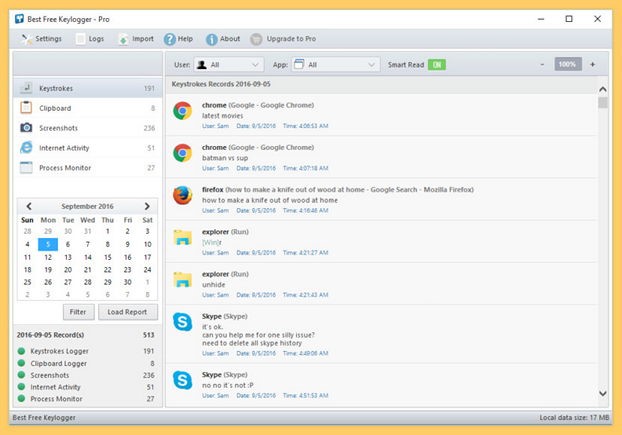
2) Windows Keylogger
As the name implies, this piece of free software for Windows is a respectable keylogger that does not cost anything. This piece of keylogging software comes in two different variations: one is completely free to use, while the other requires payment to access all of its features.
It can monitor your application practice and keep track of keystrokes and clipboards. You can upgrade to the premium edition to keep a record of your screenshots and report deliveries. It would be good to have a list of the count for each date.
The user interface is not very up-to-date, but it has all the necessary components for capturing your keystrokes. Utilizing an application mode might help achieve more positive and accurate results with the reports. You should find that this makes the reports much simpler to interpret.
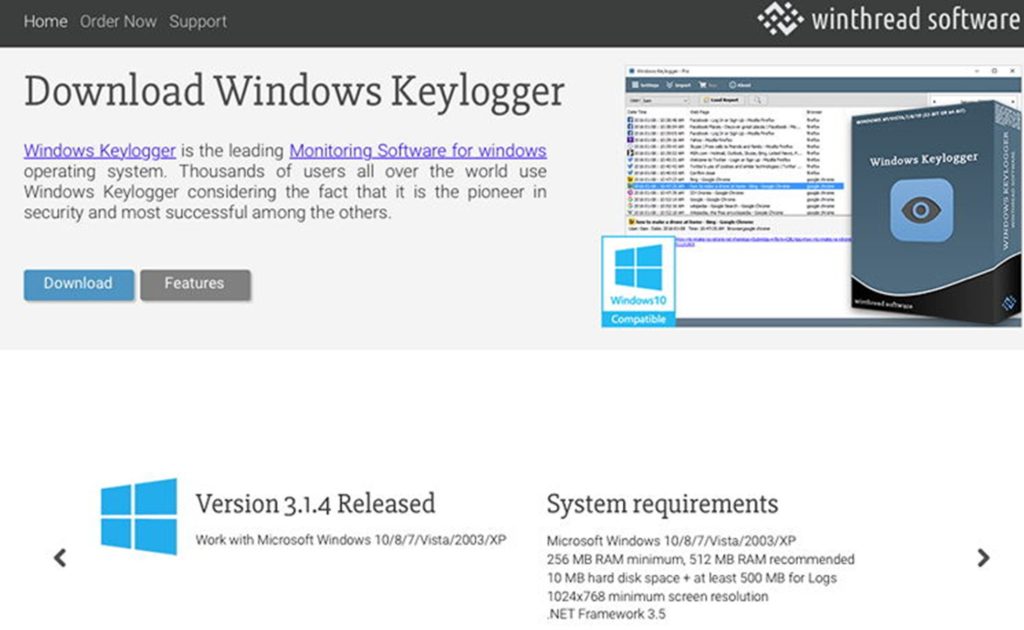
3) Phrozen Keylogger Lite
Phrozen Keylogger Lite is a robust keylogger that is very pleasant to users, and it was developed specifically for Microsoft Windows-based computers.
Phrozen Keylogger Pro is compatible with all versions of Windows presently supported by Microsoft, which in practice includes anything from Windows XP to the most recent version of Windows, Windows 8.
Phrozen Keylogger Lite was developed to record every keystroke made on any form of keyboard, including PS/2, USB, and even Virtual Keyboards.
The keystrokes that were collected are then saved into a database that is located locally. After that, they are entered into a log and arranged in the order of their process name and the currently active window.
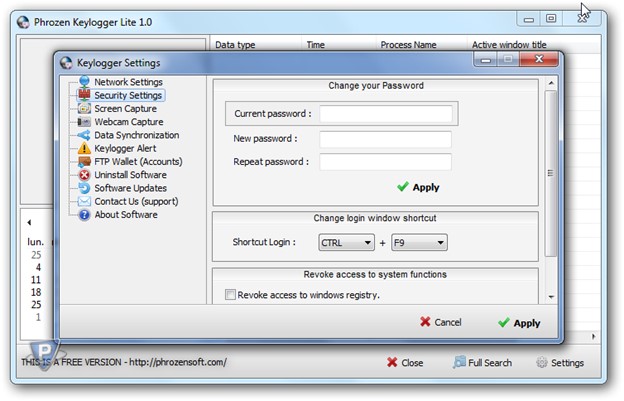
4) Kid Logger
Parents may use Kidlogger to keep tabs on their children’s daily activities at home. It logs everything about a user’s online behavior, including chat room activities, the websites they’ve visited, and more. For this reason, it is maintained as basic as possible to fulfill the family’s needs.
If you’re looking for a simple way to keep track of what your kids are doing online, Kidlogger is the tool for you. Text or a web page may be used to see the logs. Use this tool to monitor your computer while you’re away from the office. A major drawback of Kidlogger is that it appears in the Explorer and Task Manager. Password protection, however, is an option.
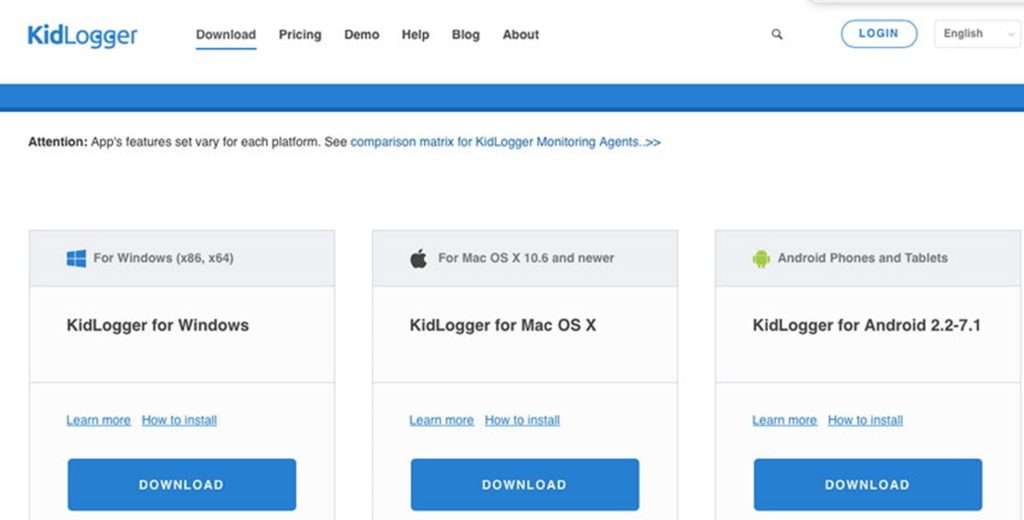
5) Iwantsoft Free Keylogger
It is another free keylogging software that can keep an eye on your online actions without costing you a dime. The user interface is quite straightforward and unobtrusive.
It tracks your keystrokes in addition to keeping track of the websites you visit and the applications you practice using. You also have the option of using a web restriction mode, which allows you to prevent people from accessing a predetermined list of websites.
In the same vein as the Windows Keylogger Software, you may have access to report delivery and screenshots by purchasing the full edition. Download this program right now to learn more about the software’s fascinating features, straightforward organization, and intuitive operation.
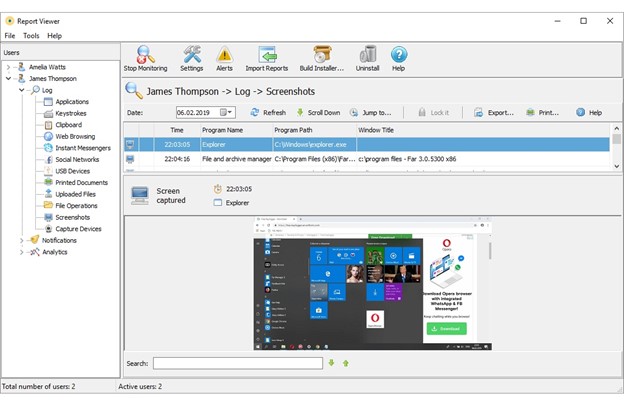
6) BlackBox Express Keylogger/Monitor
This one should be on your list if you’re looking for the best Keylogger for Windows. The primary function of BlackBox Express Keylogger is that of a security monitoring tool. It has a keylogger feature, so it’s on this list.
It was released in 2011 for the free version, which makes it somewhat outdated. It is not possible to download it from the official website anymore, although it is compatible with Windows 10.
Since of its power, it is a useful tool for use in an office setting because it can monitor one PC in the immediate vicinity and up to 200 PCs elsewhere on the network. The user interface doesn’t reveal anything, and the fact that it’s being run on outdated software makes it seem unsightly.
Keystrokes, online searches, applications, visited websites, email client programs, webmails, instant messaging chat programs, and screenshots may all be logged using BlackBox Express. Almost anything can be done on a computer in the workplace.
You may establish a password on this free Keylogger to prevent other people from seeing the logs. This provides an additional layer of protection against unauthorized access. Downloading the program from a trusted source is essential to prevent having your keystrokes recorded by unauthorized parties.
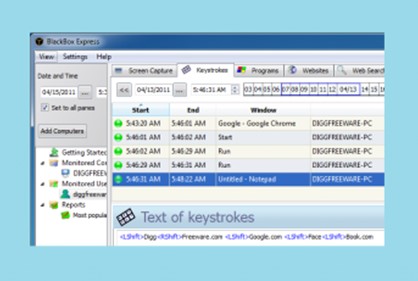
Conclusion
You may vacation from the increasingly difficult process of protecting your privacy by installing this program on your computer.
Using Spyrix keylogger, you can protect yourself from local and foreign dangers. Log files may help you avoid additional difficulty even if your computer is hacked since they record all changes, even the tiniest.
So, if you’re serious about keeping tabs on your workstations or a network of workstations for your organization, you may install keylogging software on each one.





