A built-in small padlock was standard equipment for private paper journals in the “olden days” when youngsters stored their most sensitive secrets with a whisper of a pen.
It’s important to remember that these locks may be readily bypassed if parents (or curious siblings) had a sneaking suspicion that something “juicy” was concealed within or if their kid was trying to hide something.
Vault applications protect our digital data from prying eyes now that we live in the technology era. But it can be harmful if the kids use it to hide some information from their parents. Look no further if you’re a worried parent as we have got a solution to this problem— keep on reading to know more.
What is a Vault App?
Disappearing applications, or vault apps, are fake apps. These programs look normal on the surface, but a storage file is opened when a password is entered. These programs conceal data and apps from parents, spouses, and anyone accessing a digital device. “Audio Manager,” “Percent Calculator,” and “Vaulty” are popular programs. As with the calculator software, the calculator pad is merely a place to enter the password that unlocks the hidden file.
Talk to your kids about these applications. If your youngster has these applications, they’re concealing something. These applications often include explicit images, pornography, or filthy language. While your kid may find this invasive, our duty as parents is to keep them safe.
Why Do Children Use Vault and Other Hidden Apps?
Even if parents monitor their child’s smartphone, there are numerous applications they may have downloaded that might be dangerous.
Kids and teens love hidden vault applications. These programs let individuals keep images, videos, text messages, and site searches in a private locker. Many secret locker applications are disguised as calculators. When a precise arithmetic equation is input, the software exposes a secret locker containing concealed images, movies, etc.
It’s possible to set up a double-secret equation in some programs. There may be another concealed locker with just a few items that the youngster may offer the parent if they ask for the vault’s unlock code.

How to find the Vault app and protect your kids?
Even if you are Parenting well, you need to check your child’s phone to verify they’re using it responsibly and examine their app list to ensure they’re only using allowed applications. Maybe not. Kids are using disguised applications to avoid their parents’ smartphone inspections. With the following ways, you can find if your child has a vault-app on their phone or not.
1) Find any suspicious app on your child’s app
Teenagers are often quite protective of their personal space and prefer to keep everything to themselves at this period of their lives. One of the reasons youngsters conceals their downloaded applications, phone calls, and text messages on their mobile devices is for this very reason.
In most cases, children believe that they are grown enough to keep their secrets to themselves. They choose to conceal their facts so that they may seem more mature. When children reach adolescents, they often start keeping secrets from their parents. Be on the lookout for applications that include explicit content, video, and photographs that are inappropriate for the viewing, dating apps, adult gaming apps, and many more.
2) Search for the specific hidden apps on the app store/play store on your child’s phone
Whether you haven’t already installed parental controls on your kids’ phones, check to see if they have any of these hidden applications. Search “vault app,” “hide photographs,” or “secret app” on the App Store. “OPEN” instead of “GET” suggests the app is already on their phone.
If you find any of those applications loaded, you can either open them to see what’s inside or discuss them with your kid later.
3) Use parental control
Folders may also be a good source of information. Kids may attempt to hide Android applications deep inside the operating system. Often, they’ll name folders like “Minecraft photos” that you’re not interested in. So you have to be extra smart.
You won’t always have access to their phone, and you won’t always be able to keep an eye on what they’re doing while they’re away from it. A parental control program like mSpy can help with that. It’s possible to spy on your child’s phone without them realizing it using mSpy, a remote app finder.
Apps placed on your child’s smartphone, even hidden ones, may be seen using the popular parental control software. You’ll be able to check which applications are the most popular with this cell phone monitoring app. You’re lucky if you’ve been wondering how to ban Android applications. You may also remotely ban programs using mSpy. Follow the steps below to find vault apps through this best cellphone tracking app:
Step 1: Create account
Fill out the order form for one of the mSpy. Follow the step to create the account.
Step 2: Install and Configure the App
You can monitor your child’s phone by downloading and installing mSpy. You must root your Android or jailbreak your device to use premium features.
Step 3: Begin Tracking
The mSpy Control Panel is where you’ll find all the information you need to keep an eye on your child’s phone.
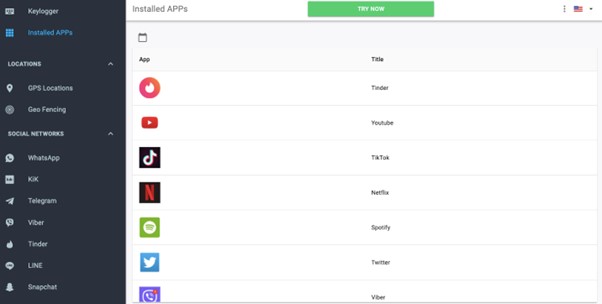
What can you do if you find a vault-app on your child’s phone?
You should periodically evaluate and assess your kids’ downloaded apps to ensure they comprehend their meaning and function. One of the safest ways to prevent your kid from making unsafe internet choices is to stay connected to them.
Parents may monitor their children’s phone use by maintaining a healthy connection with them. They must share something with their kids to build closeness. Then you ask about their interests and hobbies.
Children use vault applications to hide images, text messages, and video games from their parents. Too young to appreciate the pros and cons, however. Try to keep an eye on your kid through softwares like mspy but try to make sure that you’re kid doesn’t find it; it will alert them.
When you find anything strange on your kids’ phones, be cool. Without full information, they’re insignificant. Then discuss the ramifications of utilizing social media disrespectfully. Teens should feel free to ask you questions.
Conclusion
Your kids’ gadget use is a mystery. They may be downloading or browsing inappropriate applications. Your kids’ safety is your duty.
Now you may hide and unhide applications on your smartphone using technology. What are your kids hiding? This article should help you directly identify hidden applications on your kids’ smartphones or using mspy.





