WhatsApp has a slew of cool characteristics that make it a must-have messaging application for millions of people all over the world. Among these are the deceptively easy Read Receipts, which notify you that your text has been viewed. You may use easy tactics to provide yourself plausible deniability if you wish to read a text without notifying the sender.
WhatsApp uses a sequence of check mark symbols to notify senders of the progress of their message, from the moment it’s sent (one grey check), through its arrival (two grey checks), and ultimately when it’s read (two blue checks). There are ways to see a message without tripping the App for those instances when you’d prefer to read it without alerting the sender.
If you’re seeking means to view WhatsApp messages without opening them on Android, you’ll discover four different techniques below to View WhatsApp Messages Without Opening or Alerting the Sender.
As you may have already noticed, when you open a WhatsApp message, a blue tick mark appears underneath it, informing the sender that the text has been viewed or read by the receiver.
In most circumstances, this configuration is important since it allows senders to validate that their messages are being read.
However, there may be situations when you do not want a certain individual to realize that you have seen his or her text. In such instances, you can view WhatsApp Chats without opening them or informing the sender by utilizing any of the ways listed below.
- Turn on Airplane Mode and check your messages.
- Deactivate Receipts and then go through the chats
- Make use of Apps like MSpy
- Make use of the “Blue tick, last seen hider App.”
Method 1. Enable Airplane Mode and Check Messages
Put your smartphone in Airplane Mode and then view the messages to read WhatsApp chats without opening the App and submitting Read Receipts.
1. As soon as you receive the WhatsApp text, go to Settings and enable Airplane Mode on your smartphone.
2. After you’ve enabled Airplane Mode on your device, open WhatsApp on your phone, and you’ll be able to view WhatsApp messages without seeing those Blue Tick Marks.
3. Quit WhatsApp while Airplane Mode is still on after viewing the message.
4. Deactivate Airplane Mode on your smartphone after exiting WhatsApp. However, wait until you are ready to respond to the message before opening WhatsApp on your phone. When you open WhatsApp, two blue ticks will display below the chat you recently read offline.
While this method is really simple, it prevents you from using WhatsApp until you are ready to revert to the text or convey to your contact that you have read their text.
As soon as you open WhatsApp, those two blue ticks will appear beside the chats indicating to the sender of the message that it has been read.
Method 2. Disable Read Receipts in WhatsApp
The second method to view whatsapp messages without opening on Android is to disable read receipts in your WhatsApp Account and then read the chat messages.
1. Open WhatsApp > tap on the three dot icon located at the top right corner of your screen.
2. Select Settings from the drop-down menu that opens.
3. Then, go to Account > Privacy.
4. Scroll down on the Privacy page and uncheck the option for read receipts.
Open the WhatsApp Message you wish to read after deactivating Read Receipts. Because read receipts are already deactivated in WhatsApp, the sender cannot see whether or not you have viewed the message.
The downside of this strategy is that you will be unable to get read receipts from others when read receipts are disabled in your WhatsApp Account.
Method 3. Read Straight From Your Notification Box
This approach is self-explanatory, but it’s a terrific way to read brief messages without opening the app and alerting the sender. Just don’t tap on the message itself while you’re reading since this will take you to the app and alert the sender that you’ve received the message.
Method 4. Make use of the Monitoring App
If you are not satisfied with the options available with the two techniques outlined above, you can make use of Apps such as MSpy- best whatsapp tracking software in the market, to monitor WhatsApp messages without opening or alerting the sender.
1. Launch the Google Play Store on your Android phone or tablet and search for the App like MSpy to view WhatsApp messages without opening it on Android
2. After downloading the App, launch it on your Android phone.
3. On the pop-up that opens, tap Okay to grant MSpy App Notification Access.
Any latest Whatsapp Text you get from your contacts will now appear in the App. This allows you to view all of your WhatsApp messages without producing those blue tick marks, even if the message has already been viewed within the App.
How to view WhatsApp messages on Android with monitorinig app?
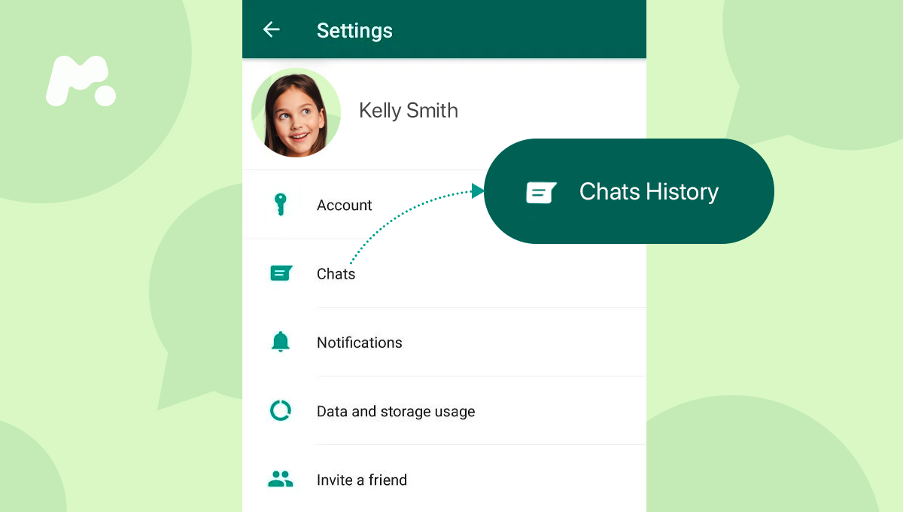
Step 1. Create account
Follow the step to create your account, and look for installation instructions in your email to buy mSpy- the best whatsapp tracking software.
Step 2. Install and Configure
Install the App on the device after downloading it.
*Please keep in mind that in order to use Premium features, the target Android device must be rooted.
Step 3. View the Documentation
Sign in to your personal Control Panel to see all of the device’s activities.





