Our children are much like us! They do not tell their parents everything.
Raising beautiful kids, we are familiar with the difficulties that parents encounter. Especially when children reach the age when they want to begin doing things independently with their friends. As they venture out into the world on their own, it is understandable to have fears. Our kids, we believe, will be well. However, the world now is not the same as when we were in our teens.
For new-age kids, texting has opened up a plethora of possibilities. Regrettably, technology has also opened up new avenues for awful things to occur. Evil thoughts and intentions now move quickly and are easily transmitted to children.
In today’s fast-paced world, keeping in touch with one’s children is difficult for parents. You want to be active and understand what is going on in your child’s life, yet having a meaningful conversation with your child might be tricky. With all of the wild things going on in today’s world, knowing your child’s friends and what they’re up to is more vital than ever.
Kids spend a lot of time texting with one another. Being able to monitor a child’s imessages as a parent would be really beneficial. It may, however, be tough to keep up with all of the technology that children use.
It can be pretty beneficial to be able to view their iMessages for free from your own iPhone or iPad!
Monitor your child’s iMessages on their iPhones
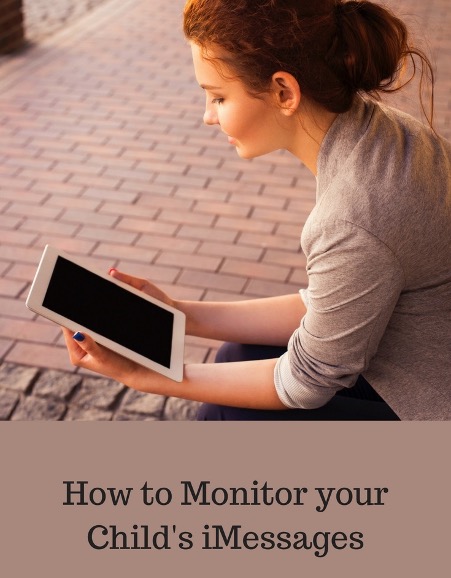
It allows youngsters and teens to text each other over WiFi or through regular carriers if they both have Apple iOS devices. It’s nearly difficult to filter out, so parents all over the world are scrambling to figure out how to control it, or at the absolute least, watch their children using the Apple iOS iMessage programme. We’ll show you how simple and inexpensive it is for any parent to monitor and police their children’s texting behaviour.
1. Monitoring your child’s iMessages with permission
Before we begin, there are two things to consider:
- You’ll need to know your child’s iCloud details for both of the alternatives below (email and password)
- If your child’s iCloud account password changes, you won’t be able to sync until you update the password.
Free monitoring
From an old iOS device (iPod, iPad, or iPhone) that is no longer being used for iMessage:
- Enter your child’s iCloud details in Messages (you can alternatively go to Settings > Messages).
- Under Settings > Messages, you may need to “trust” this device for “handover.”
- Check the Send & Receive settings; it should be your child’s iPhone number.
If you’re using a macOS device (MacBook/iMac), follow these steps:
- On your macOS, create a new user account.
- Punch in your child’s iCloud credentials in the Messages app.
- Go to Accounts in the Messages Settings and make sure the “You can be reached for messages at:” field is filled up with your child’s phone number.
Allow this account to gather messages from your child’s device while it is running in the background.
2. Monitor child’s iMessages without letting them know
If you don’t wish to get caught watching your child’s text messages, you may consider using a 3rd-party iPhone text message monitoring app. Here, we’d like to introduce the MSpy for iOS monitoring app, which is the ideal tool for monitoring your child’s iPhone. MSpy can even let you see your child’s deleted texts on your iPhone.
Benefits of tracking Apps
iPhone monitoring apps might be helpful for parents worried about their children’s safety. People do not always tell the truth, but some lies can be harmful to a family.
These phones can be installed with an iMessage monitoring App to watch over your kid’s conversations. Once the information is revealed, it can be readily traced; therefore, an iPhone tracker can be advantageous in a variety of ways. The same is true for parents. You can also set time limits for internet use, giving you more control over your teen’s virtual life.
How to read through my child’s iMessages
Keeping an eye on your child’s text messages on an iPhone might be the simplest way to keep them safe from cyber harassment. By accessing the backup files, you can recover the necessary data on their device.
The only thing you’ll need is your child’s iCloud credentials. To monitor your child’s texts on an iPhone, follow these steps:
- Use your child’s iCloud credentials to log in.
- Select Recover from iCloud Backup Files from the drop-down menu.
- Select and download the required backup file.
- In the pop-up window, tap on ‘Messages.’
- You can read iMessages after the program has finished scanning the file.
- If you wish to save the file, choose ‘Recover to Computer.’
Add on features
You can watch your child’s SMS, social media chats, and even keyboard strokes if you install mSpy on their phone. You may also monitor your child’s call logs, whereabouts, photographs, videos, visited websites, bookmarks, calendar events, and other activities using the App.
You may also remotely record their phone screen and watch the recordings in your dashboard. Furthermore, mSpy may capture your child’s keystrokes and notify you when your youngster enters prohibited words in a search query or message.
The mSpy parental control tool allows parents to understand their children’s internet activity better.
Conclusion
In these vulnerable times, it’s imperative to know what’s going on in your child’s digital life. Modern technology is on your side, and parental control tools like mSpy are always there to assist you in safeguarding your child against cyberbullies and internet predators. If your child is having troubles, mSpy can help you figure out what’s causing them and keep them from getting into difficulty online.





