You must have gone through a situation where you’d have got irritated by someone to the point that you got no choice except to ignore their messages. If such a situation arises where you want to read the other person’s text messages but don’t want them to know about it, what would you do?
Because if they get to know that you’ve read their text message, it is possible that they will double-text you to get a reply. That would be more annoying for you. The article will explain the solution to this scenario that will help you view WhatsApp messages without opening on iPhone.
The following aspects are fully explained in the article to assist you in reaching WhatsApp messages without sender knowing:
- Part 1: Method 1 – Disable WhatsApp Read Receipts & Last Seen
- Part 2: Method 2 – Read WhatsApp Messages with the Help of the iPhone 3D Touch
- Part 3: Method 3 – Read WhatsApp Messages Under Airplane Mode
- Part 4: Method 4 – Reach WhatsApp Message Secretly with Monitoring Software
- Part 5: Is the Monitoring Apps Reliable?
Method 1 – Disable WhatsApp Read Receipts & Last Seen
In WhatsApp, read receipts is a feature that allows people to hide or display their blue ticks and other message information, including delivery and timestamp. If your read receipts are on, people can see when you will read their message. Moreover, when the read-receipt is off, they won’t be able to see the blue ticks next to the message.
With the following steps, you can reach WhatsApp messages without sender knowing by disabling the read receipts and the last seen:
Step 1: Launch WhatsApp on the iPhone and click on the “Settings.” Now, access the WhatsApp “Account” settings and further click on the “Privacy” option.
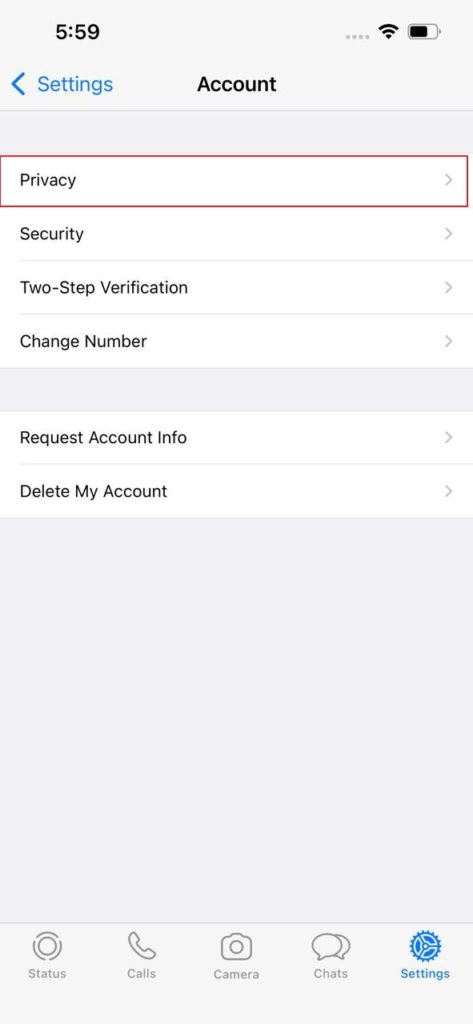
Step 2: Here, you will see an option of “Last Seen.” You have to access it and choose the “Nobody” privacy option.
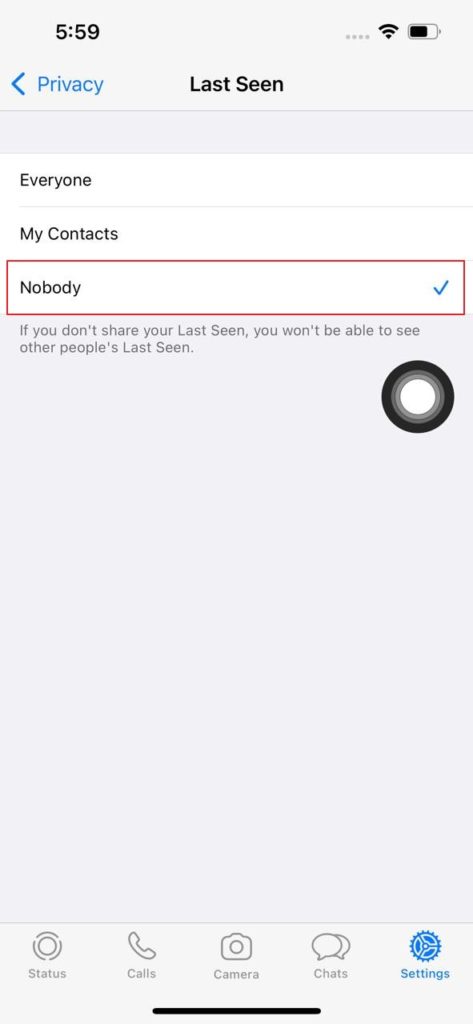
Step 3: After the above step, you can observe the “Read Receipts” toggle button on the “Privacy” menu. Turn off that toggle.
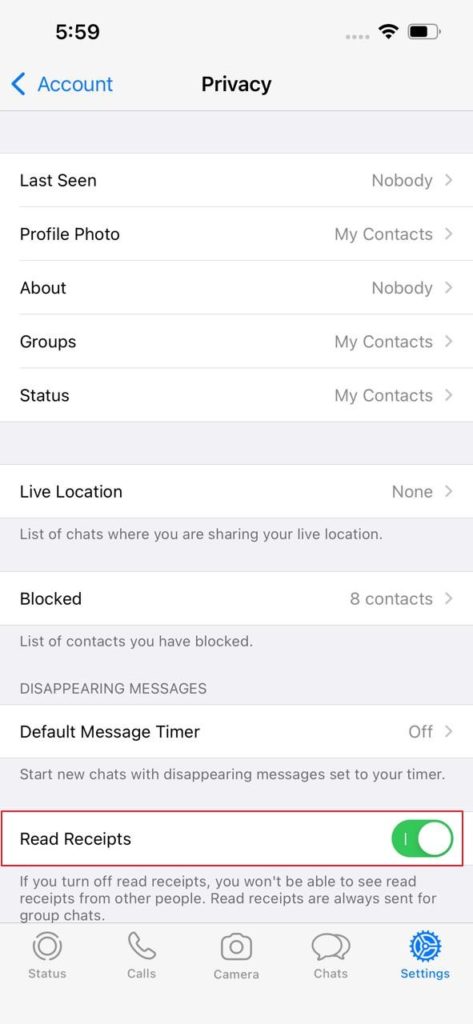
Limitations:
- Once your last seen and read receipts are off, you too would not be able to check if your messages have been seen by the other person or not.
- If you are chatting in a WhatsApp group, the members will surely see if you read their messages.
Method 2 – Read WhatsApp Messages with the Help of the iPhone 3D Touch
The 3D touch technology is in Apple’s devices. It detects the touch pressure variations. It provides quick access to all the applications from the home screen. This way, you can also read the message and see the photo sent by people without letting them know.
Follow the given guide to view WhatsApp messages without opening on iPhone via 3D touch:
Step 1: If you are reading the WhatsApp messages from the notifications, long-press hard-press on the notification, and it will show the message/ image to you. You can also reply to it.
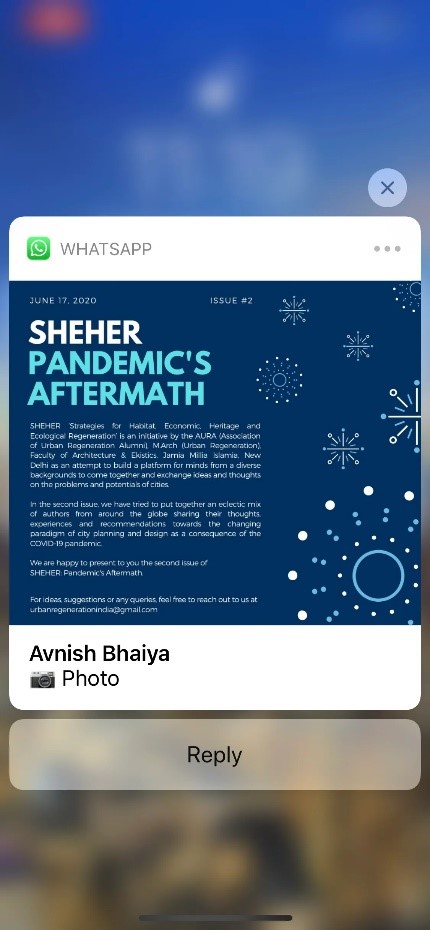
Step 2: If you want to read the message through the application, then launch WhatsApp on your iPhone. Hard press on the conversation you want to read. It will maximize the message without triggering a read receipt.
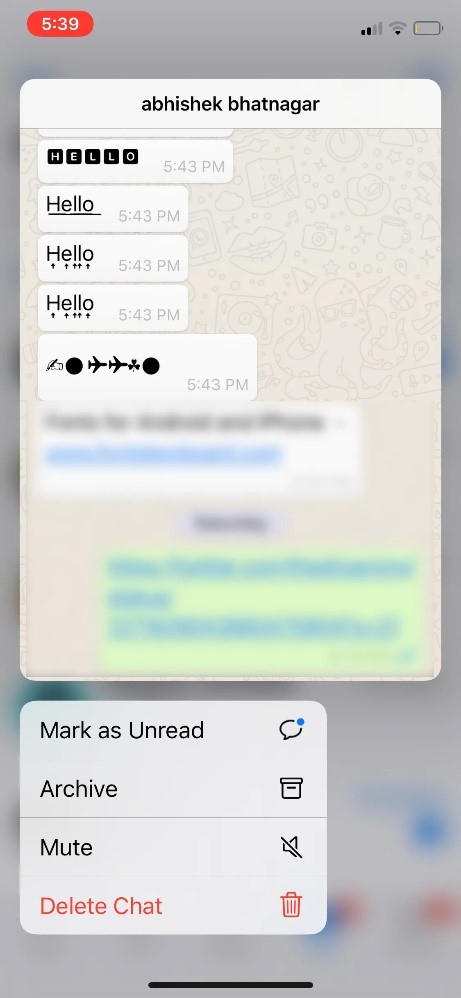
Step 3: After reading the message, you can reply to the conversation. If you want to mute the chat or archive it, you can also accomplish that.
Limitations:
- The 3D touch does not support reading a long message from the notification bar.
- Moreover, one can only open text messages and photos in this way. Videos can’t be opened via the iPhone 3D touch.
Method 3 – Read WhatsApp Messages Under Airplane Mode
Using the Airplane mode as a shield for reading WhatsApp messages will only delay the transfer of signals from one phone to another. Once you enable the Airplane mode, the sender will not be able to send you new messages. However, it’s on you when you decide to turn on the Airplane mode of your iPhone.
With the following steps, you can turn on the Airplane mode of your iPhone to reach WhatsApp messages without sender knowing:
Step 1: If you have an iPhone X or later, swipe down from the top-right corner to open the “Control Center.” However, if you own iPhone 8 or any older model with a home button, swipe up from the bottom right side of your iPhone.
Step 2: You will see the “Airplane” icon. Turn it on and read the WhatsApp message you’ve been aiming to open.

Limitations:
- As soon as you turn off the Airplane mode, read receipts will be shown to the message sender, and he will see when you read his messages.
- The internet and SIM network will stop working in Airplane mode, which will cause a blockage in receiving new notifications.
Method 4 – Reach WhatsApp Message Secretly with Monitoring Software
mSpy is monitoring software that has the power to read your child’s or spouse’s phone secretly. It helps in browsing through your target’s contact lists and call logs. Moreover, you can also check his text messages and browser history. This way, if the target is secretly engaging in any unwanted activity, you will know about it.
The best thing about mSpy is that it doesn’t let the target know about the spying activity. You can keep a check on his actions without letting him know. It is like watching all the activities of a person carrying on a device without physically reaching the device. To secretly reach WhatsApp messages without sender knowing, follow the below step guide on mSpy:
Step 1: Access mSpy Website
Go to the official website of mSpy. Click on the “Try New” button. Now, provide your email address, select the device, and choose a suitable subscription plan.

Step 2: Add iCloud Details
Provide your device’s iCloud details and tap on the “Proceed” button.
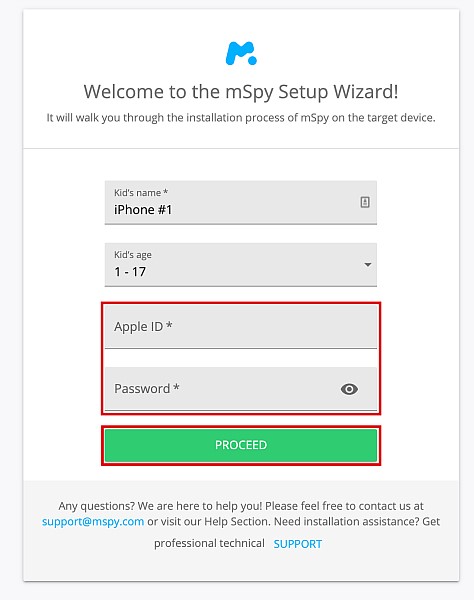
Step 3: Verify Two Factor Authentication
If your phone has enabled two-factor authentication, you will need to verify the code sent on the device. Tap “Send Code” and type the code in the mSpy wizard. After that, click on “OK.”
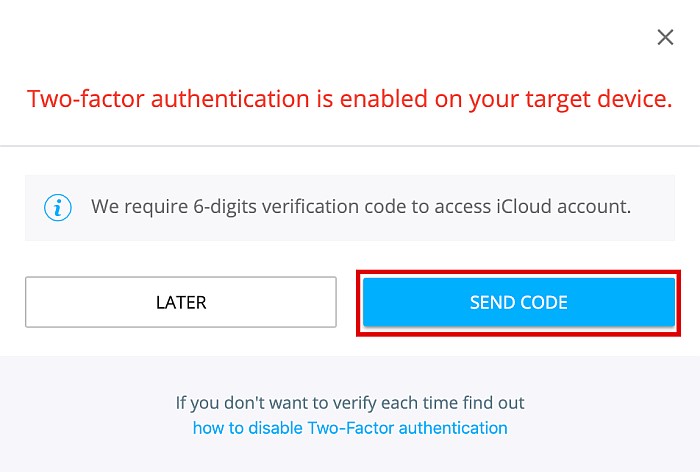
Step 4: Confirm iPhone Device
iOS device linked with the iCloud will be shown. Now, you need to confirm that it’s the same device you want to track. Tap on “Select” to get connected with your mSpy dashboard.
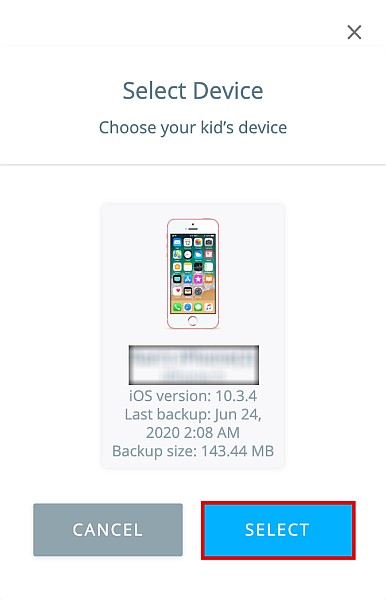
Step 5: Access mSpy Control Panel
As soon as you get redirected to the dashboard, you will be able to check the WhatsApp messages of your iPhone from the mSpy Control Panel. Moreover, the sender will never know that you are reading the messages secretly.
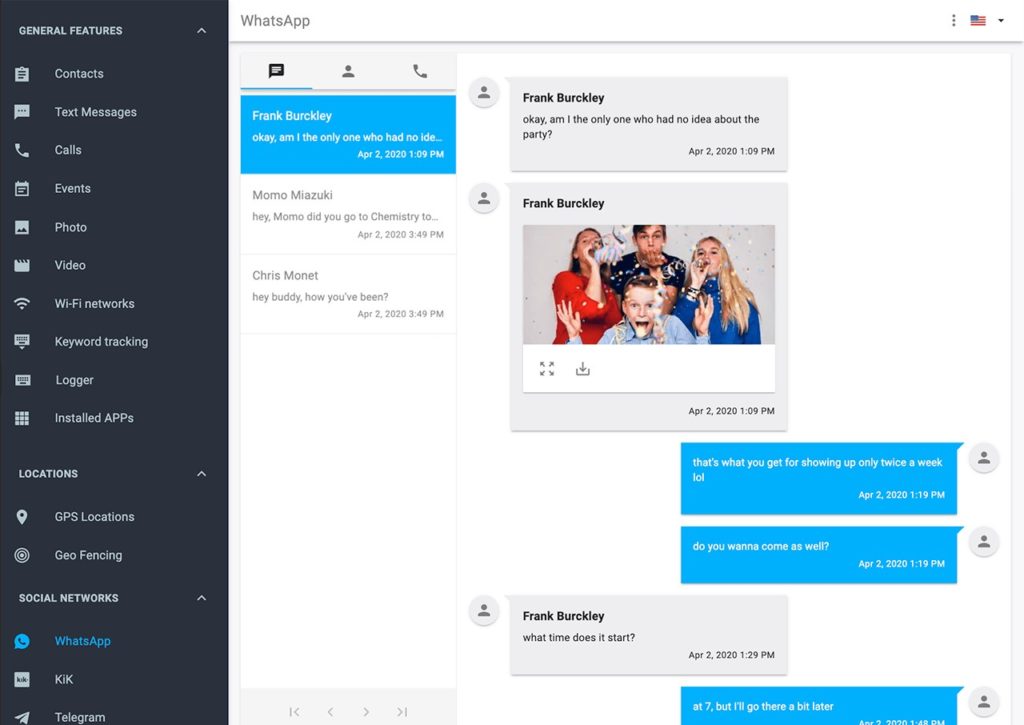
Is the Monitoring Apps Reliable?
Yes, monitoring apps, specifically mSpy, are 100% reliable. The application does not require you to jailbreak the target iPhone in order to access it. Jailbreaking destroys the reliability of an iPhone and makes it vulnerable to malware attacks. Moreover, the target person never gets to know about the spying.
All the monitoring activity is carried out on the control panel of mSpy. The tracking data and identity of the target and mSpy user are protected by the application. Not even the workers can access the information. The app uses the next-gen encryption protocols that keep the data safe and secure.
Conclusion
The article concludes with a detailed guide on how to reach WhatsApp messages without sender knowing. You can do so by disabling read receipts with the help of a 3D touch and by turning on the Airplane mode. The monitoring application, mSpy, also help in spying on an iPhone to reading their text messages and social media activity without the target knowing.
After reading this article, you can understand the procedure of viewing WhatsApp messages without opening on iPhone via mSpy.
Is it helpful?





